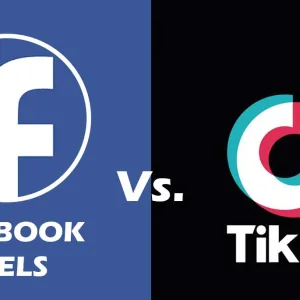How to Recover a Hacked Facebook Account; If your Facebook account has been hacked, you’re not alone—and more importantly, you can get it back. Every day, thousands of accounts are compromised, but with the right steps, you can recover your profile, reset your security, and get back to safety.
In this guide, we’ll walk you through:
- How to detect a hack
- How to recover your account
- How to protect it going forward
Step 1: Confirm the Hack
If you suspect unusual activity, check for these signs:
- Changed email or phone number
- Strange posts/messages you didn’t send
- Notifications from Facebook about login attempts
Step 2: Go to Facebook’s Recovery Page
Visit 👉 facebook.com/hacked
Here’s what to do:
- Click “My Account Is Compromised.”
- Enter your email, phone number, or username.
- Follow the prompts to reset your password and regain access.
If successful, skip to step 4. If not, continue with identity verification.
Step 3: Verify Your Identity
If your login info was changed:
- Click “Forgot Password?” on the Facebook login screen.
- If your recovery options are no longer valid, select “No longer have access to these?”
- Facebook may ask you to upload a valid government-issued ID.
Use this direct form: Facebook ID Upload Page
Step 4: Secure Your Account
Once you’re back in:
- Go to Settings → Security and Login
- Enable Two-Factor Authentication (2FA)
- Log out of all sessions
- Review connected apps and devices
- Change your password again to something strong and unique
Recommended password format:[Capital Letters + Symbols + Numbers] — Example: FbSecure!2025
Step 5: Report the Incident to Facebook (Optional)
If damage was done—like scammers messaging your friends—report the hack for review:
facebook.com/help/securityissue
Tips to Prevent Future Hacks
- Never share your password
- Avoid clicking links in suspicious messages
- Use 2FA with an authenticator app, not SMS
- Regularly check your login activity
- Don’t reuse the same password on other platforms
Frequently Asked Questions (FAQs)
Q1: What if the hacker changed my email and phone number?
Visit facebook.com/hacked and follow the recovery prompts. Choose the option: No longer have access to these?
Q2: I don’t have access to my old email/number. Can I still recover my account?
Yes. Facebook may ask you to upload an ID to prove you own the account.
Q3: How long does Facebook take to recover hacked accounts?
It can take anywhere from a few minutes to 48 hours, depending on the verification method and issue severity.
Q4: Can I contact Facebook Support directly?
Facebook does not offer live chat support for standard users, but you can use their Help Center and Forms.
Q5: My account was deleted by the hacker. Can I still get it back?
If the hacker permanently deleted the account and the 30-day recovery window has passed, recovery might not be possible.