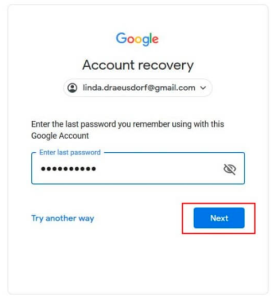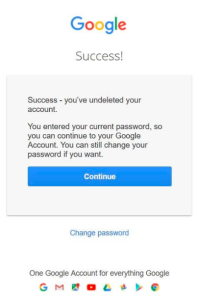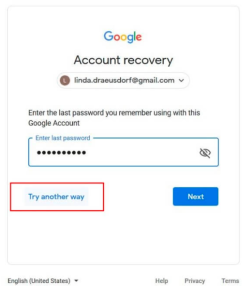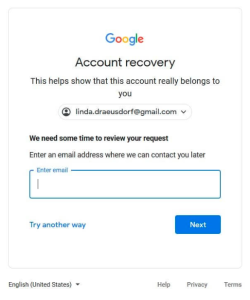How To Recover Google Account Easily
Certain snap decisions-like deactivating your Google account and then deciding you want to access your data again-quickly prove to be incorrect. Thankfully, restoring your account is pretty simple. Actually, Google offers multiple options for doing this.
Is the Google Account Recovery Process Difficult?
The Google recovery procedure is really simple. Google tells users who recently deleted their accounts that they “might” be able to retrieve them, but the corporation is a little evasive in its answers because it has to consider a variety of security-related factors.
Here, time is of the importance. Your odds of successfully retrieving your account are relatively high if you recently deleted it.
It’s probably too late, though, if you tried to reactivate your Google account after deleting it several years ago.
How long an account can be retrieved from deletion is a mystery even to Google. One thing is for sure: clicking “Delete account” does not instantly result in the deletion of your account. In any event, it’s advisable to start the account recovery procedure as soon as possible to be safe.
Step by Step process for Google Account Recovery
Google provides users with multiple options for account recovery. All require some kind of web service authentication, though there are several methods for doing this. This is because Google would be endangering important data if it made account recovery excessively simple.
Regardless of the recovery option you select, you must first access the Google account recovery page. The email address or phone number linked to your Google account must be entered here.
Option 1: Use your most recent password to retrieve your account.
Step 1: Enter the last password you can remember for your account to begin the recovery process.
After entering the last password you can recall, click “Next” to make sure.
Step 2: A successful login
Google will verify that the password you entered was accurate and that your account has been successfully restored. All that’s left to do is choose a new password. After completing this, your Google account will be logged in.
Option 2: Use a connected phone number to retrieve your account.
Step 1: Click the “Try another way” button if you can’t remember your password.
Click “Try another way” multiple times until you reach the “Get a verification code” option, then choose “Text” or “Call” in place of inputting the last password you recall.
After that, Google will text or call your phone to provide you a code, depending on your preferences.
It goes without saying that this will only function if you updated your account with your contact details before deleting it.
Step 2: Type the code and make sure it works.
After entering the code you were given, select “Next.” After that, Google will immediately prompt the user to reset their password.
To verify your new password, select “Change password.” You may now access your account again.
Option 3: Retrieve your account by using the creation date of the account.
Step 1: Select “Try another way” from the menu.
Continue selecting “Try another way” until the option “When did you create this Google Account?” appears. Enter the creation date; just the month and year need to be entered.
If you are unable to recall the date of your Google account creation, you may be able to retrieve it with this method if you look through one of your older, non-Google inboxes for an email that verifies the date of your account formation.
Step 2: To finish the account recovery procedure, change your password.
Google now asks you to enter a new password and opens a form immediately. To verify your new password, click “Change password.”
Option 4: Use your current email address to retrieve your account.
Step 1: Press the “Try another way” button until the “I don’t have my phone” option appears.
Until you reach the “Enter an email address where we can contact you later” option, click “Try another option.” Click “Next” after entering a non-Google email address in the text field.
Step 2: Get the verification code and use it.
A verification code will now be sent by Google to the email address you provided. After copying and pasting the code into the appropriate field on the account recovery form, click “Next.”
Step 3: Provide more details.
Almost anyone could access a deleted Google account using this method. Google does extra checks as a result before certifying account recovery. Before reinstating your account, a Google employee will typically carefully review your request.
You might write a note to yourself before you leave the rehabilitation procedure. Provide any details you think could assist Google identify you and validate that you are the true owner of the account in question in the free text section.
Because a Google employee will be reviewing your recovery request, this recovery technique is the slowest. You may anticipate having to wait for a few hours.
Furthermore, there is no assurance that the request for recovery will be granted. The reviewers have the option to reject the request if they are unsure.